New Court Personnel
Ready to get started? Here's what's next!
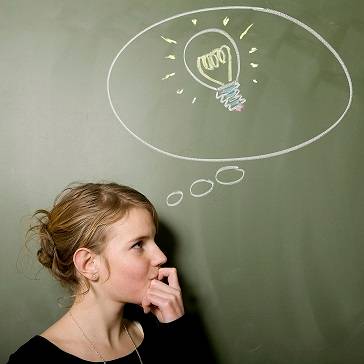
Welcome to justice court! As a justice court clerk, you are an integral part of the justice system in Texas. And TJCTC is excited to help you learn more.
Check out our frequently asked questions below. If you still need assistance, feel free to reach out to Darby Swoboda, Court Personnel program administrator, at d_s520@txstate.edu.
Frequently Asked Questions
Look below for some helpful resources for new court personnel.
-
Step One: Explore TJCTC's Resources
-
Sign up with TJCTC
A New Employee Form must be filled out and submitted by your judge prior to creating a login. Please have your Judge follow Steps 1 - 3 in order to begin the process. Judges, please complete steps 1 - 3 in order to add your new court personnel to our database.
Steps 1 - 3: New Employee Form (JUDGES ONLY)
Step 1.
Visit www.tjctc.org or click here for the New Employee Form.
Step 2.
Enter your (the Judge's) username and password into the fields provided.
Click "Login".
Step 3.
Once logged in, select “View more available applications," then select “more information” on the New User Request page.
Complete the required fields (*) for your new employee.
Click "Send Form".
Note: All accounts go through a manual approval process. Please allow 24-48 business hours for TJCTC to process the information. An email confirming that the new employee has been added will be sent to the email address provided at the time of submission. If you don't see your email within a few days please check your spam folder and make sure you whitelist our email address.
Steps 4 - 6: Creating a Username and Password (CLERKS ONLY)
Step 4.
Visit www.tjctc.org or click here to login.
Step 5.
Click "Create User ID & Password".
Type in your first and last name and select your county.
Click "Login".
Step 6.
Select a security question. This will help in case you need to reset your username or password.
Step 7.
Once the "Submit button" is selected, your TJCTC Profile page will display.
-
Explore TJCTC's Website
Our website is chock full of information you may find helpful.
Check out our deskbooks which provide easy to understand procedure on justice court topics.
Find a form on our forms page.
Watch a webinar recording on a particular topic - there are over 50 to choose from!
Download a checklist or flowchart to walk you through a procedure.
-
-
Step Two: Learn Legal Lingo
-
Familiarize yourself with common legal terms
Many of our materials are going to use legal language that you may not be familiar with if you did not come from the legal field.
Click here to download a document of common legal terms and definitions.
-
Learn where to research legal terms
Would you like a more formal definition or need to define a word not listed on our attachment? Visit the free, online version of Black's Law Dictionary.
-
-
Step Three: Learn about the Justice Court Jurisdiction
-
Check out the JP Duties chart
Click here to download a chart that lists all of a justice of the peace duties.
Please note: Not every JP in each county has every duty. For example, JP's in larger counties with medical examiners do not do inquests.
-
Find out where to access legal resources online
The most important legal resource you will use are TJCTC's deskbooks. They go through the procedure for each area of JP jurisdiction and provide easy to understand explanations and steps.
However, you will also need to know how to access the law and Rules of Civil Procedure. Click here to download a document that shows you where to access the law and rules online.
-
-
Step Four: Understand Legal Information
-
Know the difference in legal information versus legal advice
One of the trickiest ethical considerations for court personnel is to understand the difference in providing legal information which is ethical and important versus providing legal advice which is not allowed.
Click here to read the Office of Court Administration's explanation of legal advice versus legal information.
-
-
Connect with Others
-
Reach out to a court personnel mentor
Want to connect with another clerk and ask questions? Check out our mentor page.
You can connect with a mentor from an office of a similar size or a clerk that uses the same software as you do.
-
Contact our legal staff
One service that TJCTC offers is a legal board where you can post a question and our legal staff will provide you an answer.
-
